The world's only
AI Sound Matching
Jamahook empowers music producers to instantly find musical elements like samples, loops, stems or other audio content that perfectly complement their song arrangements. The only plugin that puts the power of AI entirely into the hands of music producers.
Endless recommendations and inspiration at your fingertips.
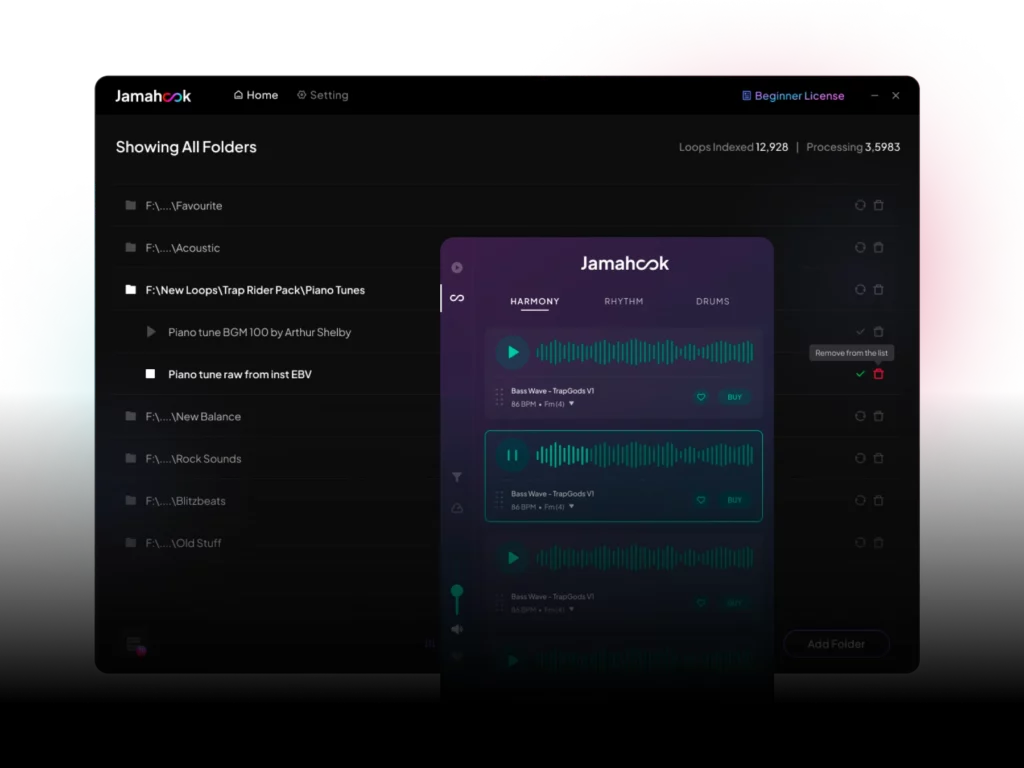
The Jamahook Sound Assistant
Stop Searching. Start Creating.
Break the endless grind of searching for the perfect sample, loop or stem that fits your music production . Let the Jamahook Sound Assistant do the work for you. Our AI finds the perfect matching musical components in real-time. Either from you local library of sounds or from the cloud.
The Loop & Beat Maker App
Create Music on your Phone.
Unleash your musical genius anywhere you are. Elevate your reels, posts, and songs to new heights of creativity by creating your own jams for free.
