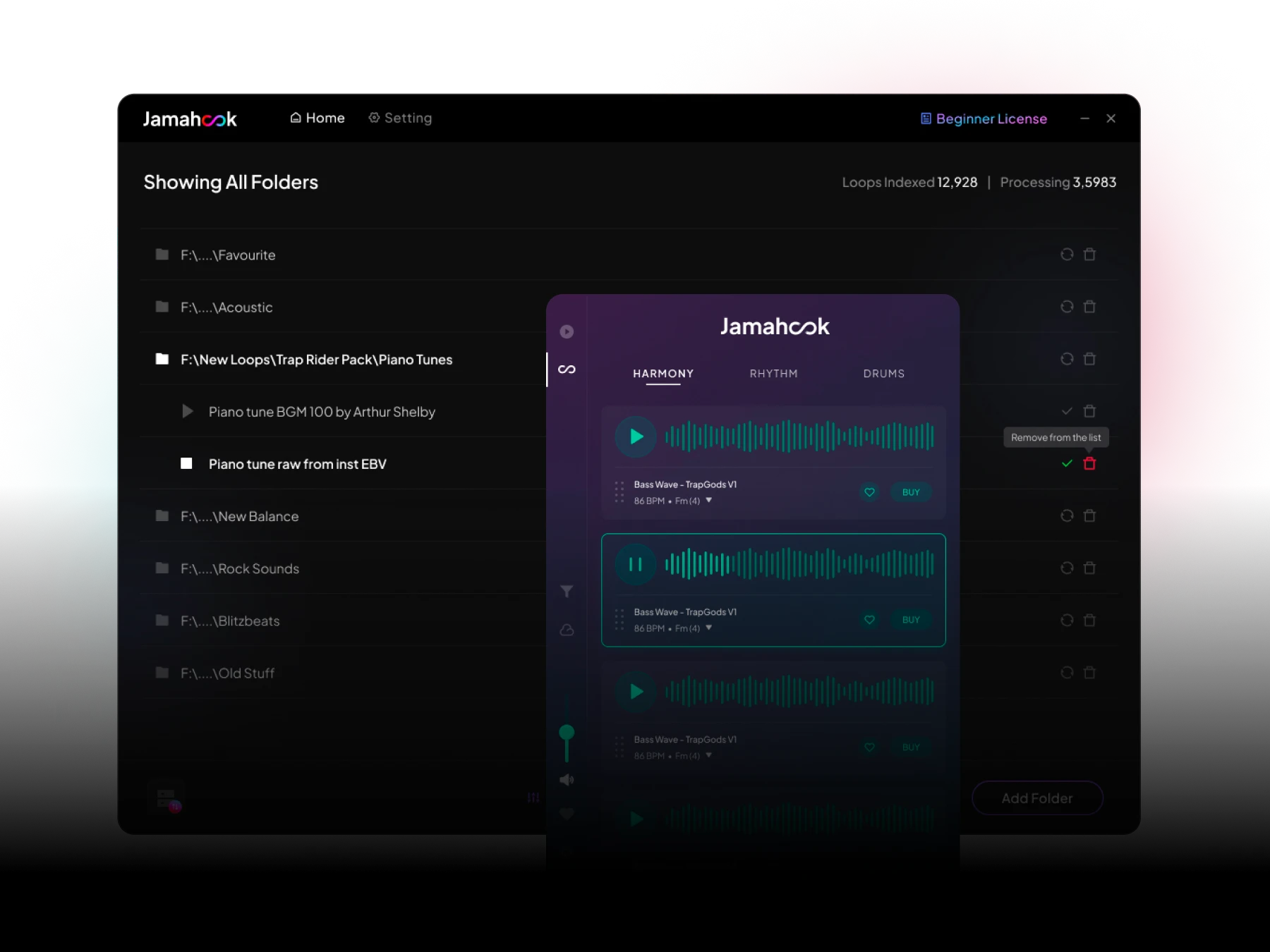The Jamahook
Offline Agent
REDISCOVER YOUR MUSIC
Instantly find great matches for your current compositions from your locally saved sounds. Get the first and only plugin that connects Jamahook’s AI sound-matching technology with your personal, locally-stored music libraries.
Get Your Personal Offline Agent Now
Make the most our your musical genius. Find forgotten musical treasures and create unique songs with content nobody else has.
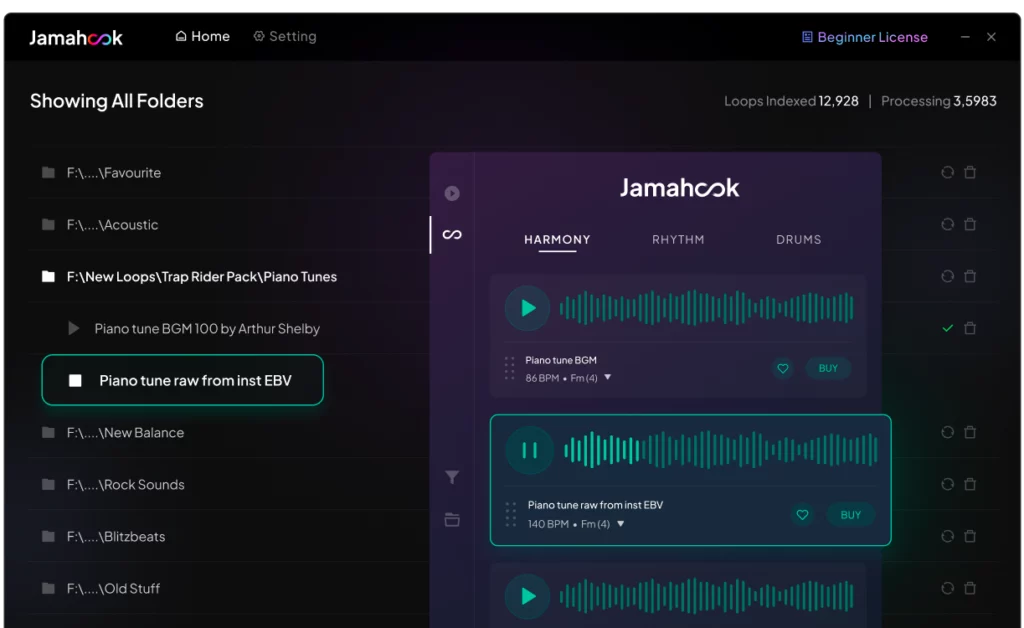
Let the Jamahook Sound Assistant search and categorise your personal audio content, find long-forgotten stems, beats, samples, loops and other musical treasures in seconds and get instant recommendations from only your own material of sounds which perfectly fit to the song your are currently working on without leaving your DAW.
Streamline your creative process and create unique tracks with content no-one else has.