The Jamahook
Sound Assistant
Instantly find the perfect musical elements for the song you are working on.
From your personal local audio library or from the Jamahook cloud of royalty-free loops.
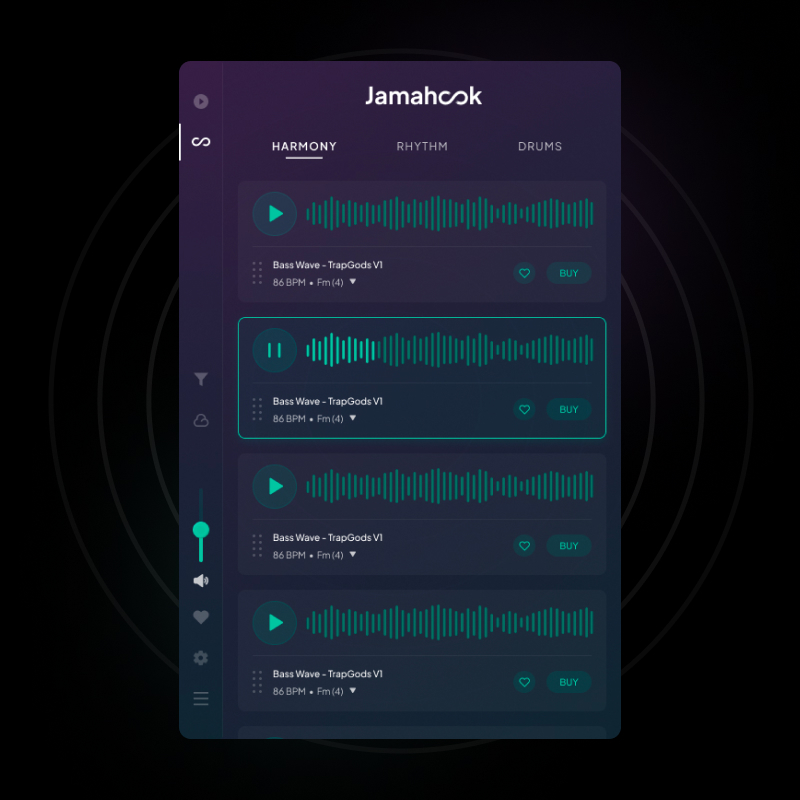
Searching through countless loops, samples, stems and and other audio content can be complicated and very time-consuming. Finding the perfect musical elements for the song you are currently working on can be frustrating.
Those days are over now with the Jamahook Sound Assistant! We developed the world’s first and only plugin that helps you finding the perfect sounds in seconds without leaving your DAW.
The Jamahook Sound Assistant puts the power of AI into the hands of music producers by connecting personal, locally-stored music libraries with the Jamahook sound-matching technology.
Let our AI categorise and structure all your musical elements. Rediscover audio content that you may have forgotten or couldn’t find on you hard drives. Find the pieces that wonderfully fit to the music project your are currently working on. Streamline your creative process and create unique tracks.
NEW
FIND THE PERFECT SOUNDS
Choose Your Match Source
Match from your local sounds using the offline agent or buy new high-quality loops from the cloud.
Or, mix it up and use both for endless possibilities! 🎵
OFFLINE AGENT
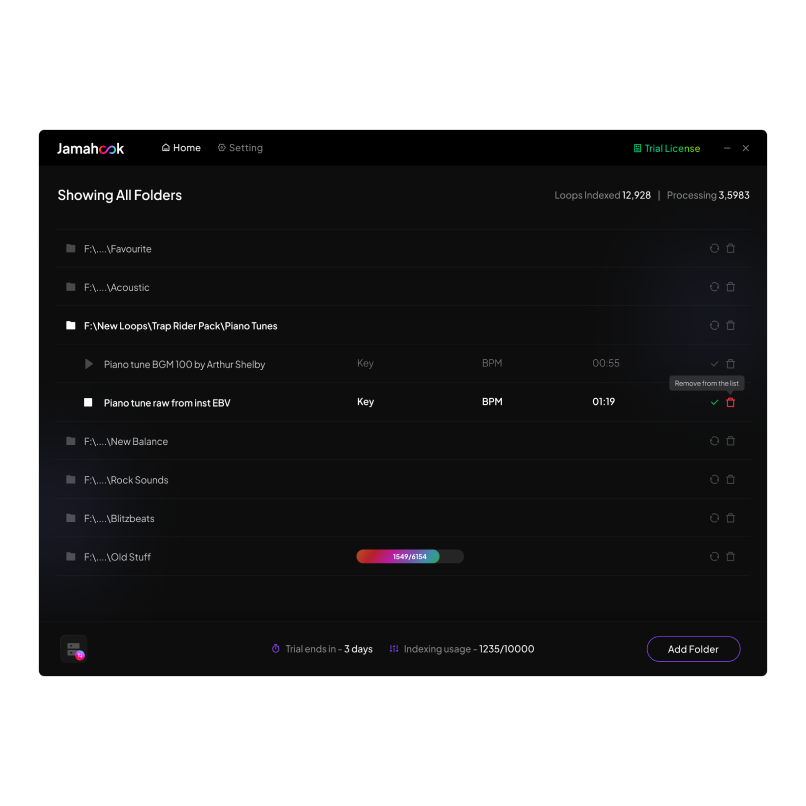
Let our AI categorize and search your personal libraries of music and audio content.
Get instant recommendations from your own unique material of sounds that fit with your current track.
Create unique songs with content that only you have collected.
CLOUD LOOPS
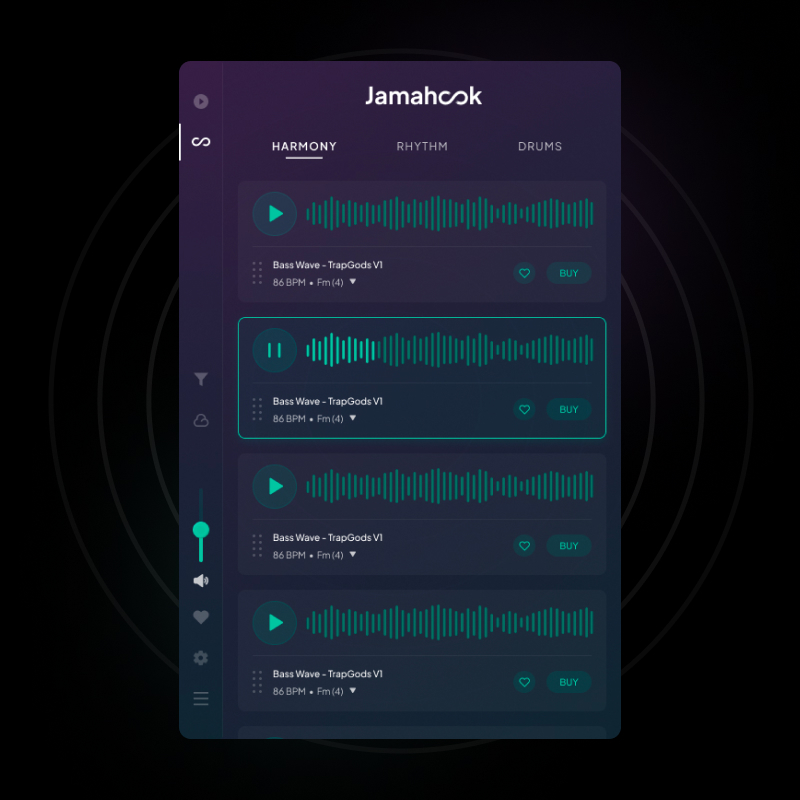
Get inspirations from our ever-growing cloud loop library through our free plugin with hundreds of thousands of sounds.
Instantly find loops that complement your musical arrangements.
Match now and buy your favorite samples through affordable loop subscriptions.
REDISCOVER YOUR MUSIC
The Jamahook
Offline Agent
The perfect tool for music producers who have collected many loops, instrumentals, stems, samples, beats or other audio content throughout the years.
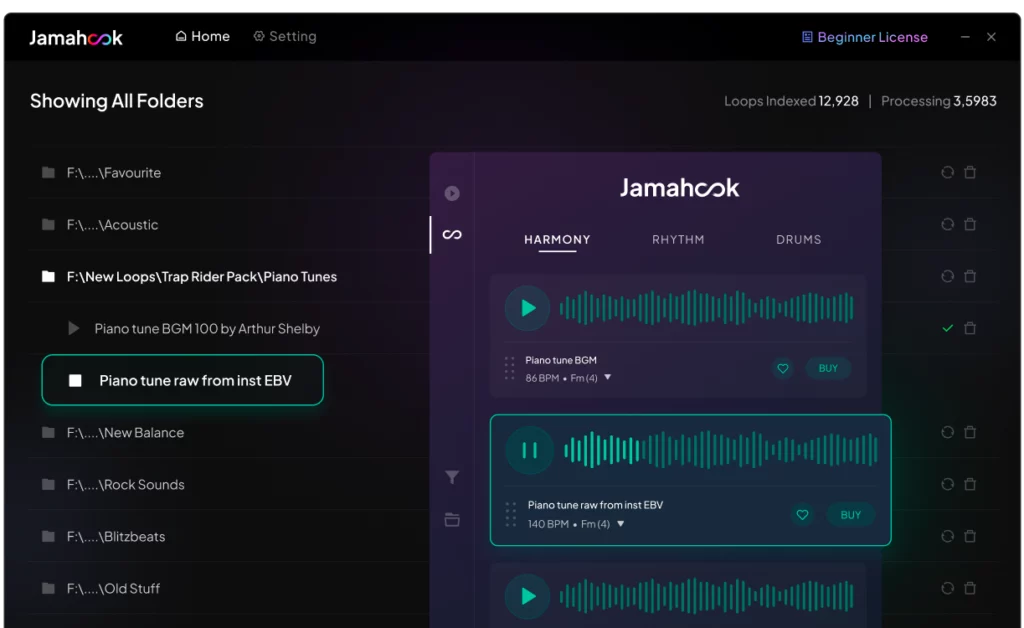
Download Your Personal Offline Agent Now!
Make the most our your musical genius. Find forgotten musical treasures and create unique songs with content nobody else has.
FIND INSPIRATION
Jamahook Cloud Loops
Get inspirations from the ever-growing Jamahook Online Loop Database with hundreds of thousands of samples, loops, vocals, instrumentals and beats right at your fingertips.
Whether you want to shortlist melodic loops for your tracks or you are simply looking for inspiration, our cloud library makes it easier to find new musical elements to compose, produce, and remix a song.
Instantly find sounds that complement your music project without leaving your DAW. Buy loops with one click and legally own them for commercial use. Choose how many musical elements you want to download every month. All the loops that you download are royalty-free. Sign up for the subscription that works best for you.
HOW IT WORKS
Let the power of AI
enhance your creativity

Let it listen
The Sound Assistant plugin can listen to any part of the mix you want from your current project and analyze the melodic and rhythmic qualities of your song.
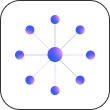
Let it match
It suggests harmonically and rhythmically matching loops and samples that complement your current project perfectly.
These matches can now be from your own loops in your hard drive or from the Jamahook cloud.
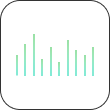
Get into the flow
Audition your matches, drag out your owned loops directly onto your track, or even buy new sounds from the cloud library.
Get further tailored results by filtering instruments, moods, genres or sounds with a similar groove.

How to Get Started
Whether you want to use AI to shortlist melodic loops or other audio content for your tracks or you are simply looking for inspiration, the Jamahook Sound Assistant plugin makes it easier to compose, produce, and remix music.
The Jamahook Sound Assistant plugin has been crafted to integrate effortlessly with all major DAWs and supports both VST and AU formats.
PLUGIN INTERFACE
Simple Interface. Powerful Features.
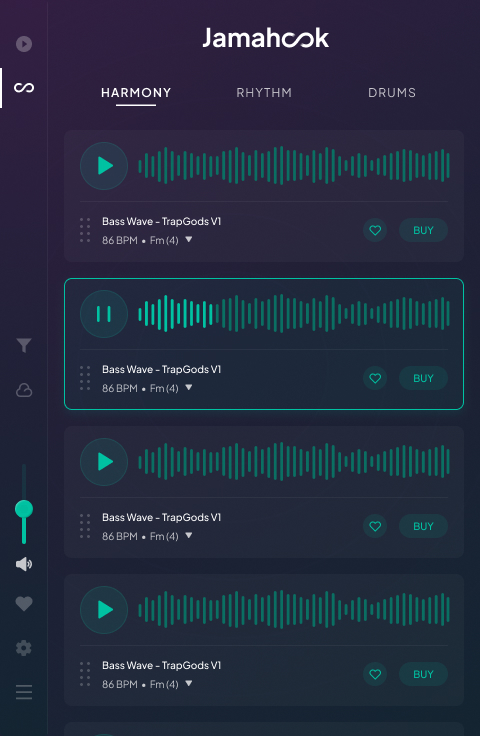
Change between harmonic,
rhythmic or drums-only matches.
Click to buy the high-quality
version using your subscription.
Hold and drag out loops to
audition them with your track.
Add the loop to your
personal "favorites" list
Apply instrument and genre
filters to fine-tune your matches.
Adjust match playback volume.
Choose Match Source - Local or Cloud.
FEATURES
Finding inspiration has never
more intuitive.
Pitch Shifted Matching
The new algorithm incorporates matches from other keys which will be automatically transposed to suit your project.
Harmonic & Melodic Matching
Shortlist loops that are harmonically compatible with your project. Audition them and drag them out into your project.
Rhythmic & Drum Matching
Search for loops with a similar groove. Quickly shortlist supporting percussion, drums, or even harmonic content.
Advanced Match Filter
Further narrow your search by Match Source (Cloud/Local), instrument, mood or genre. Use different combinations for unique results.
Got Questions?
GENERAL
The Jamahook Sound Assistant is a creative bundle that includes both the Jamahook Plugin and the Offline Agent.
The Plugin is used as the main interface for matching – whether to find matches from the Jamahook Cloud Library or your own local sounds. The Offline Agent is used to analyze and match with local sounds from your hard drive so that local matching can be done by the plugin.
For local matching, it is a one-time license fee for the Offline Agent. There are available license packages based on the number of loops you can analyze and match with.
To use loops from the Jamahook Cloud through online matching, there are monthly and yearly subscriptions available based on your needs.
The Sound Assistant is free to download and try.
With the trial version of the Offline Agent, you can process up to 10,000 loops and use local matching for 30 days. You will have to purchase a one-time license to continue using local matching once the trial period is over.
You can match with cloud loops using the plugin to get free inspiration without any cost. However, you will need a loop subscription if you want to download and use any loops that you match with.
You are free to use only online, only local, or even both types of matching based on your needs. There is no requirement for you to buy both a license for the offline agent and the online loop subscription. Choose whichever type of service you like.
You can try out online matching for free using just the plugin in guest mode even without an account. But, there are advantages to registering a free account for the plugin such as having the ability to add favourites and getting access to your matching history.
You will, however, need an account to use a trial version of the offline agent.
Currently, the plugin is available as a VST and AU plugin for all compatible digital audio workstations (DAW). An AAX version for the ProTools (AVID) plugin format is planned for 2024.
Jamahook currently accepts any type of card payments. The offline agent can be purchased with a one-time payment and the online loop subscription has an automatic monthly payment system after the first payment.
We are working to introduce PayPal for our customers soon.
You can use the floating “Support” bubble on the bottom right of the page to reach out to us. You can also visit our support forum at jamahook.freshdesk.com or send us an email at support@jamahook.com.
Jamahook uses a unique algorithm, developed in collaboration with the Fraunhofer Institute, to understand the acoustic and psychoacoustic qualities of whatever it hears – the tempo, harmonic makeup, groove, rhythm, feeling, mood, genre, instrument, and more.
Jamahook’s AI generates a unique musical “signature” whenever a sound is analyzed. It is then used to find matches from other loops in the Jamahook library by comparing with their signatures. The AI’s deep neural networks connect and organize all this musical data in a data-efficient way to facilitate the melodic and rhythmic matching. The overall ecosystem allows Jamahook to not only find suitable matches, but rank them in terms of “match proximity” to ensure that you are provided with the best loops at the top of the list.
OFFLINE AGENT
With the Jamahook Agent, you need to add the folders containing the audio files you wish to match from. The agent will automatically scan, classify, and index those files to your matching database and get them ready for local matching.
On the plugin, you can then change the source of matching to use your locals sounds and start getting matches from your own library.
There is no renewal or recurring fee for the offline agent and local matching service. Once you buy a license, you can use it forever.
The Pro version of the license can match with as many sounds as you want. The only thing you have to keep in mind is that matching naturally takes longer based on how many loops you have indexed.
None of your local sounds reach our servers during the process of local matching. It all happens within your machine.
LOOP SUBSCRIPTION
The Jamahook plugin should be available in your DAW once the installation has been completed.
For optimum results, the plugin should be placed on your Master track so that it can listen to the entire output. Move your trackbar to the beginning of the section you want to match with. Press the Match button and hit play on you DAW. It will listen to 4 or 8 bars (selectable via Settings) and automatically start analyzing the sounds to find matches. Within seconds, you will be provided with a ranked shortlist of loops that are complementary to your project. All matches will be adjusted to your project’s BPM and Key for easy auditioning. You can simply hit play or drag the matches out and drop them into your tracks to see how they fit.
If you have a loop subscription with us and you buy loops from the cloud library, you have full commercial right to use it in your final production.
All user sounds that are analyzed and used for online matching are deleted as soon as the matching process is completed and your matches are served.